Design used to be all about sketchpads, long hours in front of Photoshop, and waiting for inspiration to strike like lightning. But now a new player has entered the creative space, the Artificial Intelligence. It is not here to steal your job, it is here to make your job a whole lot easier, faster,r, and maybe even more fun.
We are stepping into an era where machines do not just follow orders, they think, assist, suggest, and create. From logo designs and product mockups to full-blown brand kits, AI is shaping the way designers think, work, and deliver. It is like having a supercharged creative assistant always awake, never out of ideas.
What AI Powered Design Really Means and Why It is a Game Changer
When we say AI-powered, we mean tools and systems that generate designs automatically based on a set of rules, prompts, or goals. Think of platforms like Canva is Magic Design Adobe Firefly, or Midjourney, you type what you want and boom, AI delivers a final result in seconds.
This is a major leap from traditional tools that only helped you design. Now AI takes the wheel. It can create illustrations, edit photos, write ads, and even suggest entire layouts in seconds. Speed meets creativity, and suddenly everyone is a designer.
AI Enhanced Design Is Different It is All About Support Not Replacement
Where AI-powered means the AI creates the design AI AI-enhanced design means the human creates and the AI just gives a helping hand. Think of it like a wise sidekick whispering better ideas or a spellchecker for your design sense.
For example, Adobe Sensei can spot off-center alignments, color mismatches, or poor contrast in your layout. It does not do the designing for you, it helps you design better by analyzing patterns, suggesting changes, and enhancing workflow. You are still in control, but now with superpowers.
The Brain Behind the Beauty How AI Understands Design Like a Human (But Better)
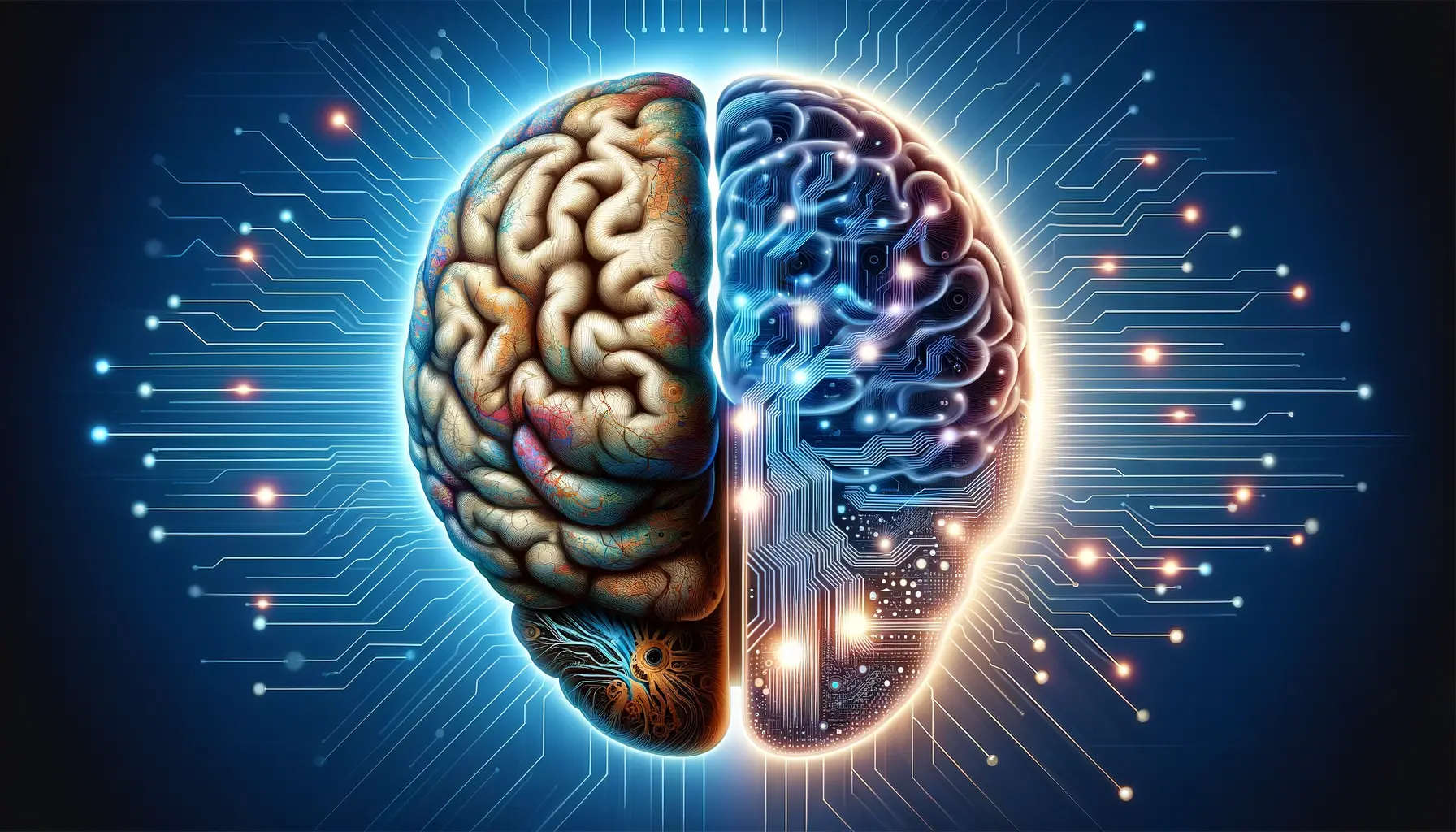
AI is trained on millions of images, colors, layouts, and design principles, just like a designer with 10,000 hours of experience, only way faster. It studies what works and what does not and learns from trends, feedback, and even emotion.
Here is the kicker: it does not just copy good design. AI analyzes mood composition, balance, color theory, and user behavior to make decisions. It can even adapt to cultural preferences and platform requirements. This makes AI more than a machine; it is a design thinker.
Tools of the Trade AI Design Tools That Are Changing the Game
Today, there is a buffet of AI tools that are either fully powering or enhancing design workflows. Here are a few names you will want to get familiar with
- Midjourney DALL·E & Firefly – AI image generators for unique art and graphics
- Khroma – An AI tool that helps you find perfect color combinations
- Looka & Logo AI – Logo creators that give you brand kits in minutes
- Canvas Magic Write & Design – For social media graphics, presentations, and more
- Runway ML – A creative suite of I-powered video and image editing
Each tool has its flavor, and choosing the right one depends on your creative goals and workflow style.
The Pros and Cons of Letting AI into the Creative Studio
Like any powerful tool AI in design comes with both gifts and warnings. Let’s lay it out straight
Pros
- Speed – Design in seconds, not hours
- Access – Non designers can now produce produce professional-looking content
- Scalability – Great for agencies pumping out multiple campaigns
- Inspiration – Get out of creative blocks with fresh ideas
Cons
- Originality risk – AI might reuse patterns or styles too often
- Learning curve – Some tools can be hard to master at first
- Job fear – Not all creatives feel safe with automation on the rise
- Ethics – Concerns around copyright, stolen art, and deep fakes
AI Would not replace Designers It will Replace Designers Who Do not Use AI
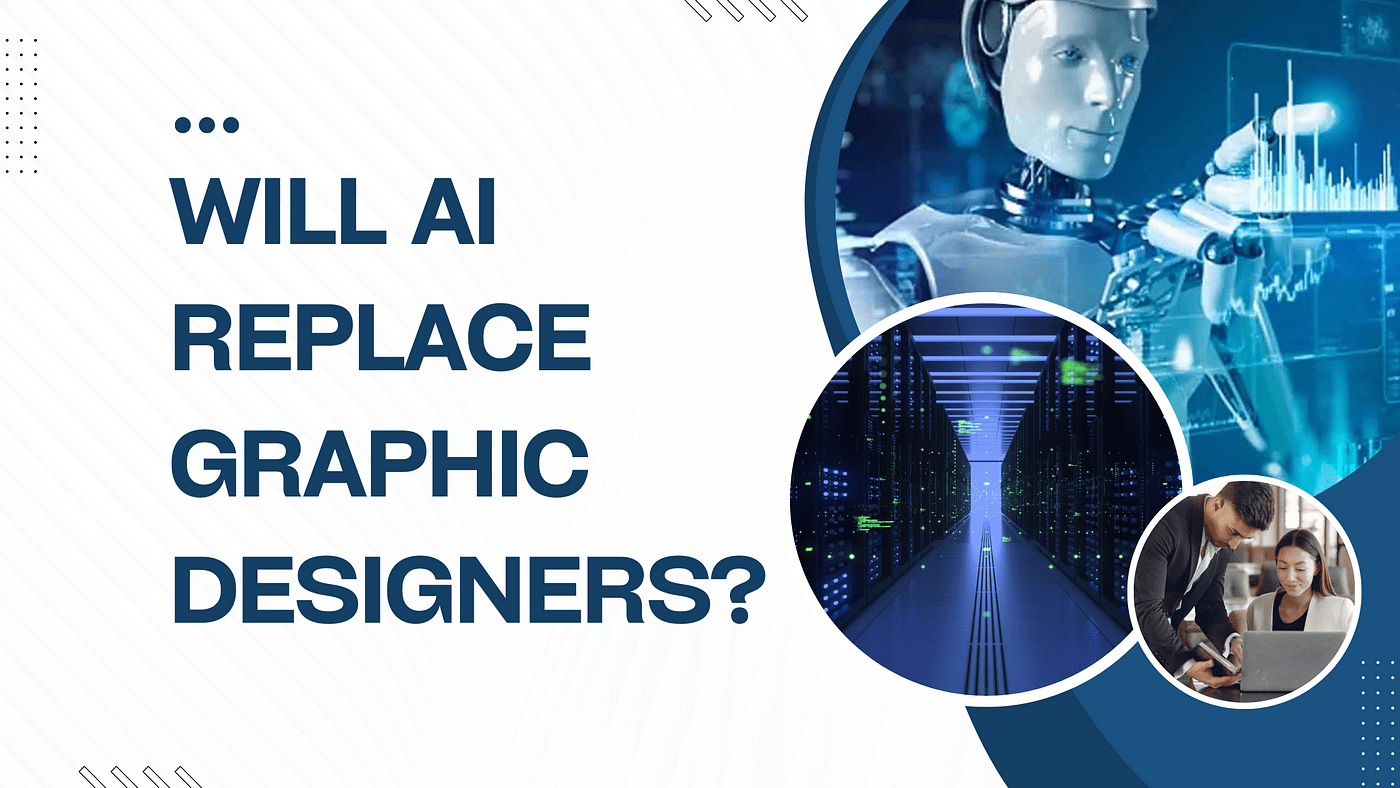
The design world is not ending, it is evolving. AI would not take your seat, but it will offer it to someone else if you refuse to adapt. The most successful designers will be those who blend human creativity with machine intelligence.
In the same way, cameras did not kill painting, AI would not kill design. It just shifts the skillset. Instead of pixel pushing, graphic designers now become curator’s prompt engineer’s art directors, and strategists. The work becomes smarter, not just harder.
Practical Ways to Use AI in Everyday Design Projects
Whether you are a freelancer, a startup, or a corporate team, there are dozens of smart ways to plug AI into your workflow without going full robot overlord
- Logo brainstorming: Generate 10 logo ideas in 2 minutes
- Mood boards: Use AI to auto-select visual themes from your keywords
- Typography suggestions: AI can suggest font pairings that match the tone
- Image cleanup: Remove backgrounds or distractions with a click
- Content matching: AI matches your visuals to your brand voice or website
It is all about being faster, shaper, and more versatile without losing your creative identity.
The Future of Design with AI Blurry Lines Bold Visions and Big Questions
Looking ahead we will likely see co-creating with humans in real time, maybe even holding full design conversations. Tools will become more personalized, more intuitive, and possibly even emotional, sensing how you feel and suggesting design moves accordingly.
But with great power comes big questions: who owns an I-generated image? What is the value of human taste when machines can simulate it? Will we still care about originality or just results? These are debates we will be having in design schools, studios and boardrooms for years to come.
FAQs
AI-powered design means the AI creates design elements automatically with little to no human input. AI-enhanced design involves the designer leading the process while AI offers suggestions, corrections, or optimizations.
Not entirely. AI is a to, not a replacement. It can speed up tasks and boost creativity, but human emotion, storytelling, and original vision still require a human touch.
Tools like Canva, Loo, ka, and Adobe Express are beginner-friendly. They offer simple AI features like automatic layouts, content suggestions, and one-click visual enhancements.
Yes! AI tools like Logo AI, Looka, and Brandmarkk can generate logos, choose fonts, build color palettes, and even create full brand identity kits in minutes.
It depends on the platform and how the AI was trained. Some tools offer commercial licenses, while others may use datasets that include copyrighted content. Always check usage rights before publishing or selling AI-generated work.

