In the world of WordPress, change is constant. But Full Site Editing—FSE—is not just a new feature. It is a revolution. For years, editing a WordPress site meant fiddling with multiple tools, customizers, widgets, page builders, and more. Now WordPress is handing you the keys to the whole kingdom.
With Full Site Editing, you are not just building pages—you are crafting every part of your website from header to footer using the Block Editor. No more switching between theme files or begging your developer friend for help. This is true empowerment baked into the core of WordPress.
Understanding Full Site Editing What Is It Really?
Let’s start with the basics. Full Site Editing (FSE) is a feature in WordPress that lets you design and control your entire website using blocks. Everything—headers, footers, templates, and even the homepage—is made using the same drag-and-drop block system you already know from posts and pages.
Before FSE, he controlled your structure. Now you control the theme. It’s like switching from renting an apartment to owning the entire building. You can renovate, decorate, and redesign—no code, no stress.
The Key Tools Inside FSE You Need to Know About
FSE is built around a few essential tools: the Site Editor, Template Editor, Global Styles, and the Block Themes that support them. Each one plays a part in giving you full control.
- Site Editor lets you edit your whole site visually.
- Template Editor helps you create custom layouts for pages and posts.
- Global Styles allow you to change fonts, color, nd spacing site-wide
- Block Themes are specially built to work with FSE—traditional themes would not cut it here.
Block Themes Are the Future (So Get Comfortable With Them)
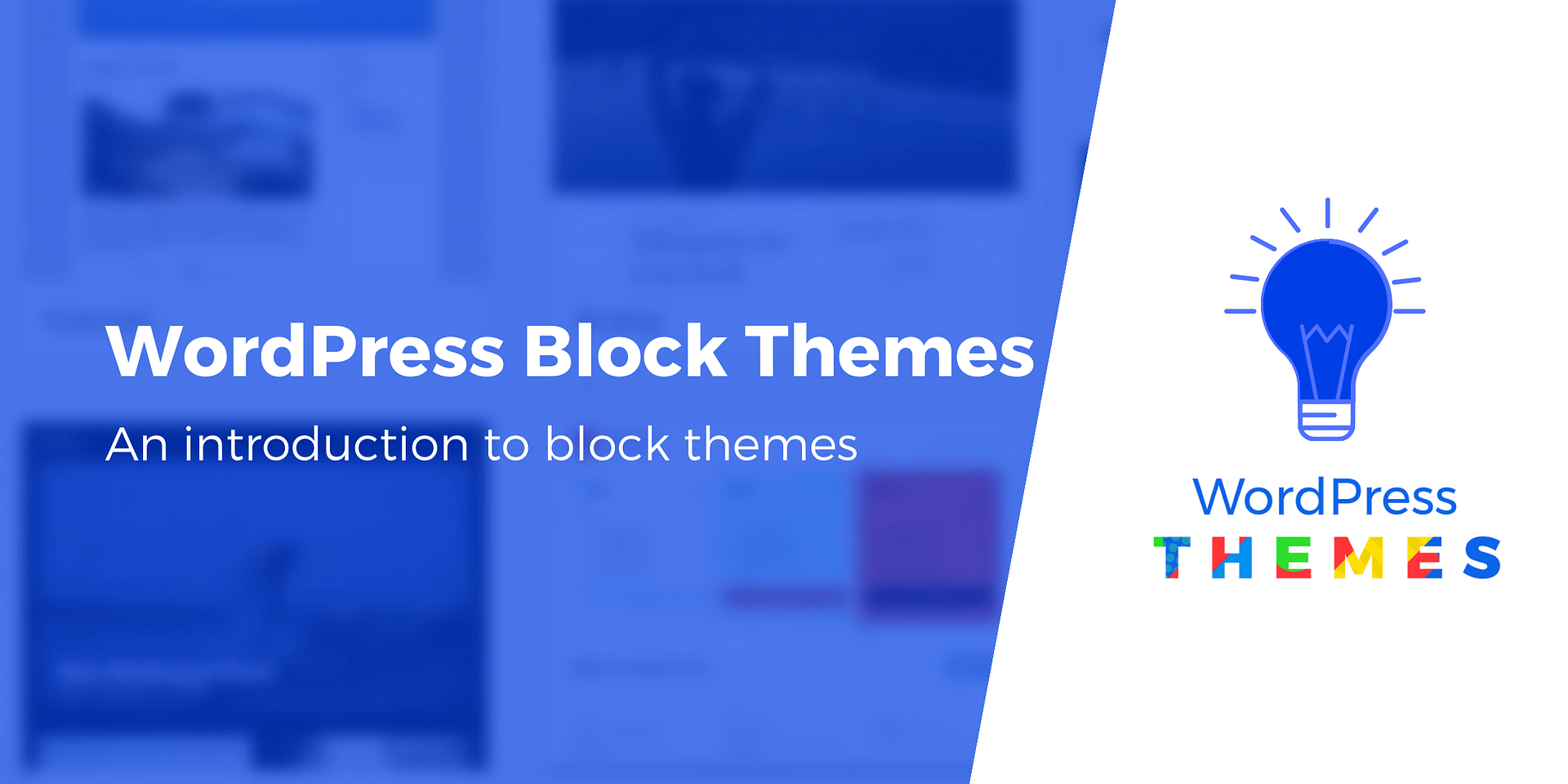
To use FSE, you must use a block theme. These themes are built with blocks from the ground up—no more PHP templates or hard-coded headers. Popular block themes include Twenty Twenty Four, Neve FSE, and Blockbase.
Switching to a block theme might feel strange at first, especially if you are loyal to old-school WordPress themes. But once you dive in, you will see how flexible, clean, and future-proof these themes are. It is like moving from a flip phone to a smartphone.
Designing Templates with Blocks Building Pages Your Way
Templates in FSE let you create different layouts for different pages, like one design for blog posts and another for landing pages. All this happens right in the editor with blocks. No need to mess with code.
Want a page with no sidebar? Done. Need a custom header just for your Contact page? Easy. You are designing layouts the way you want, using reusable blocks, template parts, and patterns that bring harmony across your site.
Global Styles Your Website is Fashion Statement
Imagine being able to change your website’s entire look—color, typography, spacing—with just a few clicks. That is what Global Styles do. It is like painting your whole house without lifting a brush—just pick a style and boom, it’s everywhere.
The Styles Panel lets you manage individual blocks or the whole site. Want bold headings, funky new font, or a dark mode for your whole site? You do not need CSS skills anymore—just a good eye and a little taste.
Tips for Getting the Most Out of FSE Like a Pro

Let’s drop some practical game-changing wisdom
- Start with a block theme – no excuses. Without it, FSE does not work.
- Use template parts to build reusable headers and footers.
- Leverage patterns – pre-made block layouts – to build pages faster.
- Experiment in a staging site before applying big changes live.
And do not forget the WordPress community is rich with tutorials, plugins, nd block libraries to help you climb this learning curve like a champ.
Challenges You Might Face (And How to Overcome Them)
Look, FSE is not perfect. It is still maturing, and some things might trip you —, ike finding good block themes or the occasional buggy interface. And if you are coming from classic themes or page builders, the workflow will feel very different.
But here is the play: e patient, explore slowly, nd lean into the new way. The block system is not just another tool—it is the future of WordPress. Give it time,e nd it will reward you with creative freedom and scalability.
Final Thoughts
The web is changing, and WordPress is changing with it. Full Site Editing is not a passing trend—it is the new standard. Mastering it now means future-proofing your skill, your website, and your business.
Whether you are a freelancer, content writer, small business owner, or just someone who wants a beautiful site with no hassle, FSE gives you the power to do more with less tech stress. The future of WordPress is in blocks. And now so is your power.
FAQs
Yes—you need a block theme.
Classic themes would not unlock FSE features. You must use a theme built specifically for blocks, such as Twenty Twenty-Four Neve FSE or Blockbase. These are coded to support the Site Editor Template Editor and Global Styles.
You can… but it is not recommended.
FSE and page builders serve the same purpose—total site control—but in very different ways. Using both can create confusion or conflicts. Pick one and go all in. If you like visual editing with fewer plugins, FSE is the way forward.
At first, yes. But it gets easier.
There is a learning curve, especially if you are used to the old Customizer or classic themes. But once you understand block patterns and templates, it is smooth sailing. Start simple. Tinker. Break stuff (on a staging site). Learn by doing.
Not unless you activate it without preparation.
If your site uses a classic theme or custom PHP, switching to a block theme and FSE could cause layout issues. Always test on a clone or staging version of your site before making major changes live.
Control and simplicity—without code.
FSE gives you full control of your website's structure, design, and content—all inside one editor. No CSS, no FT, no P, no developers needed. It is perfect for people who want anelegantn modern site they can update themselves.
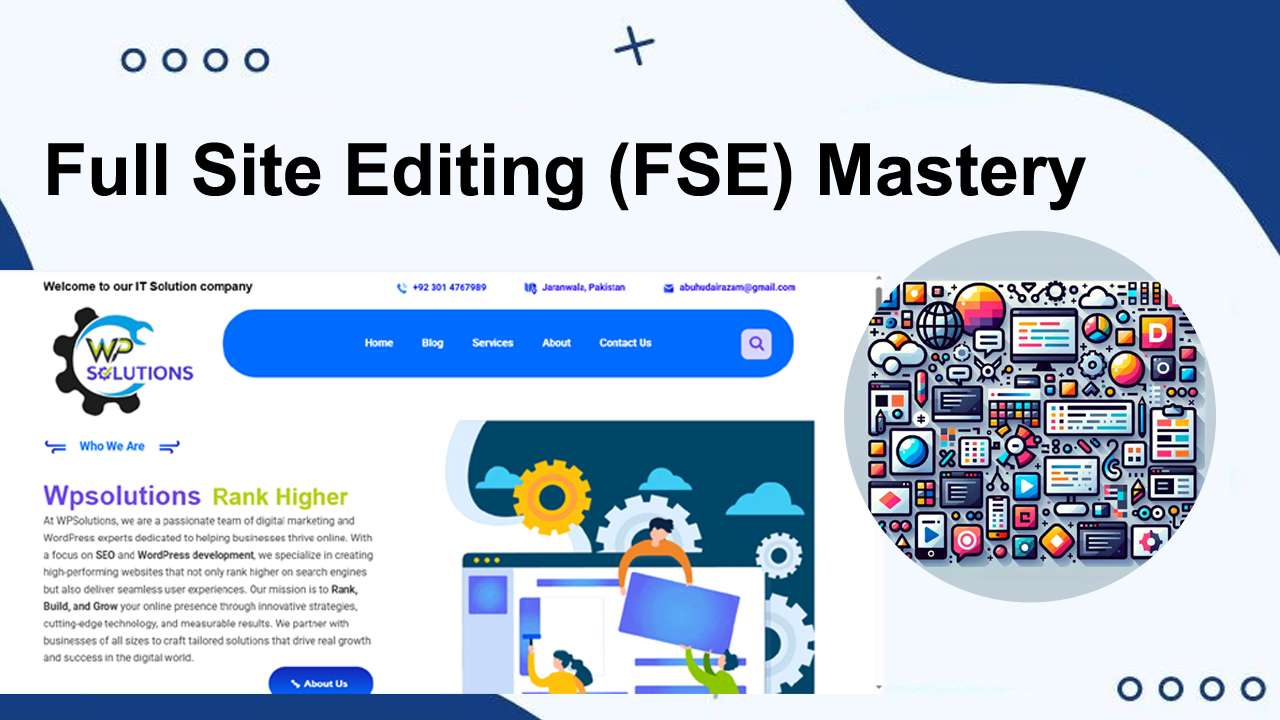

Hey there!
Welcome to Moviezhive.com, where blockbuster entertainment is just a click away!
Stream a vast collection of Bollywood, Hollywood, and international movies for free—no subscriptions, no hassles.
What Makes Us Special?
✔️ Thousands of movies across all genres
✔️ Zero pop-up ads for seamless viewing
✔️ Advanced zero-buffering tech for smooth playback
✔️ Fresh titles added regularly
Can’t find a movie? Request it, and we’ll upload it fast!
Watch anytime, anywhere. Visit https://moviezhive.com now and start your movie adventure!
Enjoy the Show,
The Moviezhive Team
fumfs8
zpu7nc